Whether you like it or not, technology continues to advance every day, and the only option is to stay up-to-date and leverage it to optimize various tasks. Artificial intelligence is currently in the spotlight, and while it once seemed that robots might replace human minds, the reality is quite the opposite. As travel journalists, we must learn to use these AI tools to our advantage. The aspects that machines cannot capture—such as feelings, emotions, personal experiences, or expert insights—only enhance the long-term, high-quality content we can create when traveling.
Mastering the beneficial use of artificial intelligence to save time in our work is a crucial professional skill for excelling in the job market. Machines can generate empty and robotic content, which is why a travel journalist who can tell rich, detailed stories from personal experiences is highly valued. Artificial intelligence can aid us by providing ideas, structuring tasks, and optimizing our workflow. Here are four free tools that you should master to enhance your resume as a journalist, stay current with new technologies, and understand AI’s limitations to leverage them for creating content that AI cannot produce.
Enhance Your Travel Content with the Power of Artificial Intelligence
Here, we provide a detailed overview of essential Artificial Intelligence tools and explain how to use them to maximize their benefits. Take note!
Chat GPT
Currently, major companies such as Google and Meta have developed their own virtual assistants. However, the most powerful and recognized is the ChatGPT chatbot created by OpenAI in 2022, which has gradually enhanced its functionalities. Google’s Gemini and Microsoft’s Copilot are notable alternatives to ChatGPT, capable of generating conversational responses in real-time and maintaining coherent and relevant interactions with users. These chatbots employ machine learning techniques and neural networks, computational models inspired by the structure and functioning of the human brain, to comprehend and answer questions effectively.
How to Use Chat GPT for Free?
ChatGPT is available for free by simply logging in with your email and password. For access to a broader range of features, including task automation with Canva and capabilities such as transforming text into images or creating presentations automatically, you can opt for the paid GPT-4 Chat version. While the free version is sufficient for basic question-and-answer support, the paid option offers enhanced functionalities. We will explore how to use it in detail.
Uses of Chat GPT as a Content Creator or Travel Journalist
- Obtain detailed information about a specific destination.
- Write a text incorporating SEO strategies and the most searched keywords to optimize it for Google search rankings.
- Create an Instagram post with engaging questions and relevant hashtags to boost user interaction.
- Generate creative content ideas based on your experiences.
- Enhance the quality and coherence of your writing and complementary ideas.
- Organize and synthesize disorganized information.
- Create a comprehensive tourist guide for a place you plan to visit.

DESCRIPT
For YouTubers and podcasters, there is a valuable tool called DESCRIPT that offers a range of features including writing, transcribing, editing, recording, and sharing video and podcast content. DESCRIPT can convert audio and video into text, trim silences, remove background noise, and facilitate simultaneous editing by multiple users. This tool is particularly useful if you have a video and want to create an article incorporating statements from an interview, as it can save you time and effort in the process.
How To Use DESCRIPT?
First, a user account is created with your email. Next, you need to download the software to your computer. Once installed, select the “New Project” tab to choose whether you want to edit a video or audio file. There is a media icon where you can import your files. After importing, you can begin editing. In the search bar, you can enter a command directed to the program or allow the program to make an editing suggestion. Given the wide range of editing options available, it is highly recommended to look for tutorials on YouTube. Most of these tutorials are easy to follow and understand.
Uses of DESCRIPT as a Content Creator or Travel Journalist
- Clean the audio of your interviews and voice-over recordings, if you had difficulties recording sound on your trip.
- Transcribe your videos and edit using the outgoing text.
- Add automatic subtitles.
- If you travel to a country that does not speak your same language, translate those recordings.
- Use a voice generated by the program to narrate your travel stories.
- Remove the background from your video and place your character anywhere.
This podcast was edited using Descript. Listen to it to experience the results achieved with this advanced artificial intelligence.
RUNWAY
Did you know that an image or video can be automatically generated from text? This artificial intelligence technology enables us to visually represent written content. In addition to creatively transforming images and video clips, it serves as a valuable tool for audiovisual content creators. Named one of TIME’s 100 most influential companies, Runway offers a platform with over 30 photo and video editing tools.
How to Use RUNWAY?
Runway is a platform that allows you to easily get started by visiting the website, creating a free account, and exploring its interface. Once logged in, you can select from various options, and a user-friendly, personalized interface will appear, enabling you to import your files effortlessly. While the free plan does have its limitations, it still offers editing capabilities that are not commonly available on other platforms.
Uses of RUNWAY as a Content Creator or Travel Journalist
- Transform your travel narrative into animated visuals.
- Reimagine an artistic photo or video of a destination with a different artistic style.
- Complete partial images of spaces you’ve photographed where the results are incomplete.
- Remove unwanted people or elements from your material.
- Enhance any content by animating it to make it more engaging.
LEONARDO AI
Tailored to your needs, this platform excels in generating images in either cartoon or realistic styles, distinguished by their creativity. If you’re a content creator on social media seeking inspiration for travel and cultural content, LEONARDO AI can be an invaluable resource. For instance, if you’re writing an article about the Kamba tribe’s legend from Kenya—explaining the story of a woman who transforms into an elephant to obtain ivory—this AI tool can help you visually represent the narrative, enhancing your text with compelling imagery.

This AI tool is noteworthy for its compelling premise, as its mission is to “enhance human creativity rather than replace it.” The platform generates images from scratch and operates using a token system. Each day, you receive a limited number of free tokens to exchange for images generated from your commands. Below, we provide a detailed guide on how to begin using this intelligent tool and maximize its potential.
How to Use LEONARDO AI?
Having reviewed the guidelines across all platforms, the first step is to create a user account. After completing this process, locate and click the “Launch App” tab to access the interface. While this may initially appear complex due to its numerous functions, a prompt will guide you on where to start. Selecting any of the available image generation options will lead you to a workspace featuring a search box at the top. Enter your ideas as commands, and the intelligence system will process them accordingly. The platform will then generate and display approximately four images based on your input.
Uses of LEONARDO AI as a Content Creator or Travel Journalist
- Generate images and illustrations that align with your narratives.
- Conduct brainstorming sessions using various images generated by this platform.
- Enhance or redesign an existing image.
- Edit and refine the visual details of your materials.
Here are four essential tools every content creator and travel journalist should know to optimize their work. Are you interested in exploring them further? At the School of Travel Journalism, we are dedicated to developing students’ skills in managing artificial intelligence, enhancing their competitiveness in the job market. If you aspire to professionalize your career as a travel journalist and leverage AI tools, consider advancing your career with our Master in Travel Journalism program.

2 thoughts on “4 free Artificial Intelligence Tools for Travel Journalists”